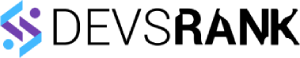Guide to Android App Development Languages: A Detailed Explanation
Android app development has come a long way, and with it, a multitude of programming languages have emerged. From the widely used Java and Kotlin to the lesser-known C++, C#, Python, and even web technologies like HTML5, CSS, and JavaScript, this guide will explore them all.
In this comprehensive guide, we will explore the various programming languages used in Android app development, their features, benefits, and how to choose the right language for your project. Whether you’re a beginner or an experienced developer, this guide will provide you with valuable insights to help you navigate the world of Android app development.
Java: The Official Language for Android Development

Java is the official programming language for Android app development, and it has been the primary language since the inception of the platform. It offers a comprehensive set of libraries, frameworks, and tools that make development efficient and streamlined. Java’s popularity and extensive ecosystem have made it the go-to language for Android development.
One of the key advantages of using Java for Android development is its compatibility with the Android platform. Java provides a high level of integration with the Android operating system, allowing developers to access and utilize various system functionalities such as camera, sensors, storage, and network connectivity.
Java’s object-oriented nature enables developers to create modular and reusable code, making it easier to build complex and maintainable applications. It provides features like classes, interfaces, inheritance, and polymorphism, which facilitate code organization and promote code reusability.
Java’s rich set of libraries and frameworks, such as Android SDK (Software Development Kit), provides developers with powerful tools for building feature-rich Android applications. The Android Studio development environment, which is the official IDE for Android development, offers advanced features like code completion, debugging, and profiling, enhancing the development experience.
Kotlin: Simplifying Android Development with Modern Features

Kotlin is a modern programming language that has gained significant popularity among Android developers. Developed by JetBrains, Kotlin is designed to simplify Android app development by offering modern features, improved syntax, and enhanced productivity.
One of the standout features of Kotlin is its concise syntax. Compared to Java, Kotlin allows developers to write more expressive and compact code, reducing the amount of boilerplate code required. This leads to increased productivity and cleaner, more readable code.
Kotlin also introduces null safety as a built-in feature. It helps developers avoid the notorious NullPointerExceptions by distinguishing nullable and non-nullable types at the language level. This feature encourages developers to write safer code and provides better protection against null-related runtime crashes.
Kotlin also provides excellent support for functional programming concepts. It includes features like higher-order functions, lambdas, and extension functions, enabling developers to write more expressive and concise code. Functional programming concepts can simplify complex operations and improve code readability.
Android Studio, the official IDE for Android development, has built-in support for Kotlin. It offers features like code completion, refactoring, and debugging specifically tailored for Kotlin development. This seamless integration makes it easy for developers to adopt Kotlin and take full advantage of its capabilities.
C++: Harnessing the Power of Native Code in Android Apps

C++ is a powerful programming language that allows developers to harness the full potential of native code in Android app development. While Java and Kotlin are the recommended languages for Android development, C++ provides unique advantages for certain use cases.
One of the primary reasons developers choose C++ for Android app development is its ability to handle computationally intensive tasks. C++ is known for its high performance and low-level control, making it suitable for tasks like complex calculations, graphics rendering, and game development. By utilizing C++ in these scenarios, developers can achieve optimal performance and efficiency.
To integrate C++ code into Android projects, developers can leverage the Android Native Development Kit (NDK). The NDK is an official toolset provided by Google that allows developers to write parts of their Android apps in C++ and interface with the Java-based Android framework. This enables developers to take advantage of C++’s performance benefits while still utilizing the extensive APIs and libraries available in the Android platform.
The NDK provides the necessary tools and libraries for developing native applications for Android using C++. It supports cross-platform projects through CMake and Android-specific projects through ndk-build. By placing C++ code into a cpp directory in the project module, developers can compile it into a native library that Gradle can package with the app. The Java or Kotlin code can then call functions in the native library through the Java Native Interface (JNI).
C#: Developing Native Android Apps with Xamarin

C# is a versatile programming language that can be used for developing native Android apps through the Xamarin framework. Xamarin allows developers to write shared code in C# and create apps that provide excellent performance and a native user experience on the Android platform.
C# is a mature language that is part of the .NET framework. It offers strong typing and prevents code from unexpected behavior, ensuring code reliability and stability. C# supports a range of useful .NET features such as Lambdas, LINQ, and asynchronous programming (async/await), which enhance productivity and code expressiveness.
Xamarin, an open-source mobile app platform, enables developers to build native and high-performance iOS, Android, tvOS, watchOS, macOS, and Windows apps using C# and .NET. It provides a unified development environment and toolset that allows developers to write code once and deploy it across multiple platforms, including Android.
With Xamarin, developers can create native Android apps using C# and the Xamarin.Android framework. Xamarin.Android provides the same UI controls as those available in Android with Java. It allows developers to leverage their existing C# skills and knowledge to build Android apps, eliminating the need to learn Java or Kotlin.
Xamarin provides native UI interfaces, native API access, and native performance, ensuring that the resulting Android apps have the look, feel, and performance of native apps. Xamarin.Forms, a part of Xamarin, allows developers to create native UI on each platform and write business logic in C# that can be shared across platforms. This approach enables code sharing and reduces development time and effort.
Xamarin integrates seamlessly with popular development environments like Visual Studio, providing a familiar and powerful IDE for C# development. It offers features like code completion, debugging, and profiling, making the development process efficient and productive.
Python: Exploring the Possibilities for Android App Development

Python, although not as commonly used as Java or Kotlin, can indeed be used for Android app development. Python is a versatile and beginner-friendly programming language known for its simplicity, readability, and extensive range of libraries and frameworks. While Android doesn’t support native Python development, there are tools and frameworks available that enable developers to create Android apps using Python.
One popular framework for developing Android apps with Python is Kivy. Kivy is an open-source Python library that allows developers to build cross-platform applications, including Android. It provides a comprehensive set of tools and widgets for creating user interfaces and supports touch input, gestures, and multi-touch events. Kivy also offers support for multimedia, networking, and other essential functionalities required for Android app development.
Another framework worth mentioning is BeeWare. BeeWare allows developers to write applications in Python and compile them for cross-platform deployment, including Android. It provides a range of tools and libraries that enable developers to create native user interfaces and access platform-specific features. BeeWare supports not only Android but also other operating systems like Windows, macOS, and Linux.
While developing Android apps with Python offers the advantage of using a familiar and easy-to-learn language, it’s important to note that there may be some limitations. Since Python is not natively supported by Android, there might be performance implications compared to apps developed using Java or Kotlin. Additionally, certain platform-specific features and optimizations may not be available when using Python.
However, Python’s strengths lie in its versatility and extensive library ecosystem. Python is widely used for scripting, automation, and prototyping, making it a popular choice for rapid development and experimentation. It also has a strong community and a wealth of resources available, including documentation, tutorials, and support forums.
HTML5/CSS/JavaScript: Building Hybrid and Web-Based Android Apps

Web technologies such as HTML5, CSS, and JavaScript can be used to develop Android apps, either as hybrid apps or web-based apps. These technologies offer a range of advantages, including cross-platform compatibility and the ability to leverage existing web development skills.
Frameworks like PhoneGap (also known as Apache Cordova) and Ionic enable developers to build cross-platform apps using web technologies. These frameworks provide a bridge between web technologies and native functionality, allowing developers to access device features and APIs through JavaScript.
PhoneGap, for example, allows developers to create mobile apps using HTML, CSS, and JavaScript and package them as native apps for various platforms, including Android. It provides a set of JavaScript APIs that enable developers to access device capabilities such as the camera, accelerometer, and geolocation. PhoneGap also provides a build service that simplifies the process of compiling and packaging the app for different platforms.
Ionic is another popular framework that allows developers to build hybrid mobile apps using web technologies. It provides a set of UI components and tools that enable developers to create visually appealing and interactive apps. Ionic is built on top of Angular, a popular JavaScript framework, which provides a robust structure for building complex applications.
These frameworks, along with others like React Native and Xamarin, provide a way to write code once and deploy it across multiple platforms, including Android. This approach saves development time and effort, as developers can leverage their existing web development skills and codebase.
Web-based apps, on the other hand, are essentially websites that are optimized for mobile devices. These apps are accessed through a web browser and do not require installation from an app store. They can be built using HTML5, CSS, and JavaScript and can be made responsive to adapt to different screen sizes and orientations.
Web-based apps offer the advantage of being easily accessible across different platforms and devices, as they only require a web browser. They can also be updated and maintained more easily, as changes can be made on the server side without requiring users to download updates.
Corona: A Framework for Mobile App Development
Corona is not a programming language itself, but rather a framework for mobile app development. It is built on top of the Lua programming language, which is known for its simplicity and ease of integration into existing codebases. Corona provides a comprehensive set of tools, libraries, and APIs that simplify the development process and allow for rapid prototyping and deployment of mobile apps.
Lua, the underlying language of Corona, is a lightweight scripting language commonly used in game development. It offers a simple syntax and a small footprint, making it ideal for resource-constrained environments like mobile devices. With Corona, developers can leverage Lua’s flexibility and performance to create engaging and interactive mobile applications.
Corona supports cross-platform development, allowing developers to write code once and deploy it on multiple platforms, including Android and iOS. It provides a unified API that abstracts platform-specific details, making it easier to develop and maintain apps across different devices.
The framework offers a wide range of features, including support for graphics, audio, physics, networking, and user interface components. It also provides access to device-specific functionalities like a camera, GPS, and accelerometer. With Corona, developers can create visually appealing and feature-rich mobile apps with ease.
Corona has a vibrant community and a wealth of resources, including documentation, tutorials, and sample projects. It offers a free version with limited features, as well as paid plans for more advanced development needs. Whether you’re a beginner or an experienced developer, Corona provides a user-friendly and efficient platform for mobile app development.
Flutter: Building Cross-Platform Apps with Dart

Flutter is a popular open-source UI framework developed by Google. It allows developers to build beautiful and high-performance cross-platform apps using the Dart programming language. Flutter provides a rich set of pre-designed widgets and tools that enable developers to create visually appealing and responsive user interfaces.
One of the key advantages of Flutter is its ability to create apps that run natively on multiple platforms, including Android, iOS, web, and desktop. By using a single codebase, developers can build apps that look and feel native on each platform, providing a consistent user experience across devices.
Flutter leverages Dart’s features and capabilities to enable fast development cycles and efficient performance. It uses a Just-in-Time (JIT) compiler during development, allowing for hot reloads and quick iterations. In production, Flutter apps use an Ahead-of-Time (AOT) compiler to generate efficient native code for fast startup and predictable performance.
The Flutter framework offers a wide range of widgets for building user interfaces, including buttons, text fields, images, animations, and more. These widgets are highly customizable and can be combined to create complex and interactive UIs. Flutter also provides a powerful layout system that allows for flexible and responsive designs.
In addition to its UI capabilities, Flutter offers a rich set of APIs and libraries for accessing device-specific functionalities, such as camera, GPS, sensors, and storage. It also integrates well with platform-specific features and services, allowing developers to leverage the full potential of each platform.
Flutter has a strong and active community, with a wealth of resources, documentation, and packages available. It provides extensive support for testing, debugging, and profiling, making it easier to ensure the quality and performance of Flutter apps.
With Flutter and Dart, developers can create visually stunning, performant, and cross-platform apps with ease. The combination of Flutter’s framework and Dart’s language features makes it a powerful and efficient choice for mobile app development.
Conclusion
Android app development offers a diverse array of programming languages, each with its unique features and advantages. Understanding the strengths and use cases of these languages is crucial for developers to make informed decisions based on their project requirements and expertise. Let’s summarize the key points discussed in this ultimate guide:
In the ever-evolving landscape of Android app development, the choice of programming language depends on factors such as project requirements, developer expertise, and performance considerations. As technology continues to advance, staying informed about the latest trends and tools will empower developers to create innovative and high-quality Android applications.