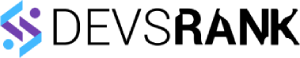Ultimate Guide to Kotlin Game Development: Basics to Advanced Techniques
Kotlin is a modern, statically typed, and general-purpose programming language developed by JetBrains. It was introduced in 2011 as a new language for the JVM and has since gained significant traction, especially in the realm of Android development. Kotlin is designed to be concise, safe, and interoperable with Java and other languages. It offers features such as null safety, type interference, and multi-platform support, making it an attractive choice for a wide range of application development, from server-side and client-side to advanced Android development.
Kotlin has emerged as a compelling language for game development, offering a versatile and expressive platform for creating interactive and engaging gaming experiences. With its support for object-oriented and functional programming paradigms, Kotlin provides developers with the flexibility and tools necessary to implement complex game logic, graphics, and interactions. Additionally, Kotlin’s seamless interoperability with Java and its multi-platform capabilities make it well-suited for game development across various platforms, including desktop, Android, and even iOS.
Why Kotlin is a Great Choice for Game Development
Kotlin’s suitability for game development stems from its modern language features, robust tooling, and strong support from the developer community. Its concise syntax, null safety, and type interference contribute to enhanced productivity and maintainability, crucial aspects in the iterative and resource-intensive process of game development. Furthermore, Kotlin’s multi-platform capabilities enable developers to target a wide range of platforms, making it a versatile and efficient choice for creating games that can reach diverse audiences.
Getting Started with Kotlin for Game Development
Setting up Kotlin Environment for Game Development
Setting up the Kotlin environment for game development involves installing the necessary tools and configuring the development environment. This includes setting up the Kotlin compiler, integrating with IDEs such as IntelliJ IDEA or Android Studio, and configuring build systems like Gradle for managing dependencies and building game projects. Additionally, developers may need to set up specific game development frameworks and libraries to support Kotlin game development.
Overview of Popular Game Development Frameworks in Kotlin (e.g., LibGDX)
LibGDX is a widely used game development framework in the Kotlin ecosystem. It provides a comprehensive set of tools and libraries for developing 2D and 3D games, handling graphics, input, and more. The Kotlin extension for LibGDX, known as KTX, enhances game development by utilizing language features like coroutines, type-safe builders, and operator overloading to ease game development. KTX extends the robust multi-platform game framework with highly modular and minimally opinionated Kotlin utilities, allowing for the creation of desktop, Android, and iOS applications. Other popular game development frameworks in Kotlin include KorGE, LibKTX, and MiniGDX, each offering unique features and capabilities for Kotlin game development.
Basics of Object-Oriented Programming in Kotlin
Object-oriented programming (OOP) is fundamental to game development, and Kotlin provides robust support for OOP concepts. This includes classes, objects, inheritance, and polymorphism, which are essential for creating game entities, behaviors, and interactions. Understanding the basics of OOP in Kotlin is crucial for structuring game code, implementing game logic, and leveraging Kotlin’s language features to create scalable and maintainable game projects. Additionally, Kotlin’s support for functional programming paradigms complements OOP, offering developers a versatile approach to game development.
Understanding Game Development Concepts

Game Loop and Its Implementation in Kotlin
The game loop is a fundamental concept in game development, responsible for managing the game’s logic, updating the game state, and rendering the game world. In Kotlin, the implementation of the game loop involves structuring the code to handle input processing, game state updates, and rendering in a continuous loop. This ensures that the game responds to user input, updates the game world, and renders the visuals at a consistent frame rate, providing a smooth and interactive gaming experience.
Introduction to Game Physics and Collision Detection
Game physics and collision detection are essential components of game development, contributing to the realism and interactivity of game environments. Game physics involves simulating the behavior of objects in the game world, including movement, gravity, and interactions. Collision detection is the process of identifying when game objects intersect or collide with each other, enabling the implementation of realistic interactions and gameplay mechanics. In Kotlin, developers can leverage libraries and algorithms to implement game physics and collision detection, ensuring accurate and engaging game experiences.
Managing Game Assets (Images, Sounds, etc.) in Kotlin
Game assets such as images, sounds, and other media are integral to creating immersive and visually appealing games. In Kotlin, managing game assets involves loading, storing, and utilizing various media resources within the game. This includes handling image sprites, audio files, textures, and other visual and auditory elements that contribute to the game’s presentation and atmosphere. Kotlin provides mechanisms for efficient asset management, ensuring that game assets are seamlessly integrated into the game environment, enhancing the overall gaming experience.
Building Your First Kotlin Game
Step-by-Step Tutorial on Creating a Simple Game Using Kotlin and LibGDX
Creating a simple game using Kotlin and LibGDX involves a step-by-step process that introduces developers to the essential components of game development. This tutorial typically covers setting up the project, defining game assets, implementing game logic, and rendering the game world. By following this tutorial, developers gain practical experience in creating a basic game using Kotlin and the LibGDX framework, laying the foundation for more complex game development projects.
Implementing Player Movement and ControlsI
Implementing player movement and controls is a crucial aspect of game development. In this context, developers learn how to handle user input, process player actions, and update the game state accordingly. This involves integrating keyboard, mouse, or touch input to control the player character within the game environment. By implementing player movement and controls, developers gain insights into creating responsive and interactive gameplay experiences using Kotlin and LibGDX.
Adding Basic Game Mechanics and Interactions
Adding basic game mechanics and interactions involves introducing fundamental gameplay elements such as scoring, game objectives, and interactions with game entities. This step typically covers implementing game rules, defining win/lose conditions, and creating interactions between game objects. By adding basic game mechanics and interactions, developers learn how to create engaging and dynamic gameplay experiences, setting the stage for the development of more complex game features and systems.
Intermediate Kotlin Game Development Techniques
Advanced Graphics and Animations Using Kotlin
Advanced graphics and animations in Kotlin can be achieved through the utilization of Android’s animation tools and libraries. These tools enable developers to create visually engaging and dynamic user interfaces, enhancing the overall user experience. By leveraging Kotlin’s expressive syntax and Android’s animation capabilities, developers can implement advanced graphics and animations to bring their games to life, creating visually stunning and immersive gaming experiences.
Implementing AI for Non-Player Characters (NPCs)
Implementing AI for non-player characters (NPCs) involves creating intelligent and responsive behaviors for in-game entities. Kotlin provides the flexibility and tools necessary to implement AI algorithms and decision-making processes for NPCs, enabling them to interact with the game world and respond to various stimuli. By leveraging Kotlin’s language features and libraries, developers can create sophisticated AI systems that enhance the realism and complexity of in-game NPCs, contributing to more immersive and challenging gameplay experiences.
Exploring Audio Manipulation and Sound Effects
Exploring audio manipulation and sound effects in Kotlin involves integrating and managing audio resources within the game, including background music, sound effects, and ambient audio. Kotlin’s support for audio manipulation and playback allows developers to create immersive auditory experiences, enhancing the atmosphere and engagement of the game. By leveraging Kotlin’s capabilities for audio processing and playback, developers can implement a wide range of sound effects and audio features to enrich the overall gaming experience 2.
Optimizing and Polishing Your Kotlin Game

Performance Optimization Techniques for Kotlin Games
Performance optimization for Kotlin games involves implementing various strategies to enhance the speed, efficiency, and resource utilization of the game. This can include optimizing build configurations, leveraging Kotlin’s syntax and features effectively, using Kotlin Symbol Processor (KSP) instead of Kotlin Annotation Processing Tool (kapt), and modularizing projects to improve build times. Additionally, developers can employ best practices such as favoring immutability, avoiding the !! operator, and using when instead of long if-else chains to write high-performance Kotlin code.
Debugging and Testing Strategies
Debugging and testing are essential for identifying and resolving issues in Kotlin game development. Developers can improve IDE performance by providing relevant information about performance slowdowns and opting in to send anonymous statistics to gather real usage data. Additionally, employing testing frameworks and tools specific to Kotlin can help ensure the stability and reliability of game code.
Adding Polish: UI Design, Menus, and User Experience Enhancements
Adding polish to Kotlin games involves refining the user interface (UI), creating intuitive menus, and enhancing the overall user experience. This can include implementing advanced graphics, animations, and audio manipulation to create visually engaging and immersive gaming experiences. By focusing on UI design and user experience enhancements, developers can elevate the quality and appeal of their Kotlin games.
Advanced Kotlin Game Development Topics
Multi-Platform Game Development with Kotlin (Desktop, Android, iOS)
Kotlin’s multi-platform capabilities, including the Kotlin Multiplatform Mobile (KMM) SDK, enable developers to create games that can run on multiple platforms, such as desktop, Android, and iOS. This allows for the sharing of consistent logic, such as networking and storage, between different platforms while implementing device-specific features separately. Kotlin’s cross-platform support provides flexibility and efficiency for game development across various devices and operating systems.
Networking and Multiplayer Game Development in Kotlin
Kotlin facilitates networking and multiplayer game development through its support for creating robust and scalable networked game experiences. Developers can leverage Kotlin’s language features and libraries to implement networking protocols, handle real-time communication, and synchronize game state across multiple players. This enables the creation of engaging multiplayer games with seamless connectivity and interaction between players.
Integrating Kotlin with Game Engines like Unity
Kotlin can be integrated with game engines like Unity to leverage its modern programming language features and benefits. While Kotlin is not natively supported by Unity, developers can use Kotlin as a scripting language through plugins and extensions. This integration allows developers to harness Kotlin’s expressive syntax and powerful features within the Unity game development environment, enhancing productivity and code maintainability.
Best Practices and Tips for Kotlin Game Development
Code Organization and Architecture Best Practices
In Kotlin game development, adhering to well-defined code organization and architecture best practices is crucial for maintaining a scalable and maintainable codebase. This includes following commonly known and easy-to-follow coding conventions, configuring code style in IDEs, and applying style guides to ensure consistency in code formatting. Additionally, structuring the directory layout and following proper architecture, such as Model-View-ViewModel (MVVM) for application components, is essential for creating a well-organized and maintainable codebase.
Version Control and Collaboration Tips for Kotlin Game Projects
Effective version control and collaboration are vital for successful Kotlin game projects. Utilizing version control systems such as Git and establishing clear collaboration workflows can streamline development processes and facilitate seamless teamwork. By following established guidelines and maintaining consistent and organized coding conventions, developers can enhance the quality of their code, making collaboration and future updates smoother.
Resources for Further Learning and Community Support
For further learning and community support in Kotlin game development, developers can explore a wide range of resources, including tutorials, guides, and online communities. Accessing comprehensive tutorials and leveraging online platforms for learning Kotlin can provide valuable insights and help developers build expertise in Kotlin development. Additionally, engaging with communities such as Reddit’s r/Kotlin can offer opportunities to seek advice, share experiences, and learn from the experiences of other developers.
Conclusion
In conclusion, Kotlin offers a robust and expressive platform for game development, empowering developers to create immersive and engaging gaming experiences across a variety of platforms. From the fundamentals of Kotlin and game development to advanced techniques and best practices, this guide equips aspiring game developers with the knowledge and tools to embark on their Kotlin game development journey with confidence.
FAQs (Frequently Asked Questions)
Is Kotlin suitable for developing graphically intensive 3D games?
Kotlin, in combination with game development frameworks like LibGDX, can indeed be used to develop graphically intensive 3D games. However, for highly complex 3D games, developers may choose to integrate Kotlin with specialized 3D game engines like Unity or Unreal Engine.
Can Kotlin games be published on multiple platforms, including mobile devices?
Yes, Kotlin’s multi-platform capabilities allow for the deployment of games across various platforms, including desktop, Android, and iOS. Kotlin’s interoperability with Java and its multi-platform support make it an excellent choice for targeting diverse platforms.
What are the key advantages of using Kotlin for game development over other programming languages?
Kotlin offers advantages such as concise syntax, null safety, interop with Java, and multi-platform support, making it an attractive choice for game development. Additionally, Kotlin’s modern language features and strong type interference contribute to enhanced productivity and maintainability.
How can I optimize the performance of my Kotlin game?
Performance optimization techniques for Kotlin games include efficient memory management, rendering optimization, and utilizing profiling tools to identify and address performance bottlenecks. Additionally, leveraging Kotlin’s coroutine support can aid in asynchronous and concurrent operations.
Where can I find community support and resources for Kotlin game development?
Online communities such as Kotlin’s official forums, game development communities, and platforms like GitHub and Stack Overflow provide valuable resources, discussions, and support for Kotlin game developers. Additionally, exploring Kotlin-specific game development tutorials, articles, and open-source projects can offer practical insights and learning opportunities.