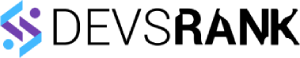From Zero to Hero: Your Ultimate Guide to Flutter App Development
Welcome to your ultimate guide to Flutter app development! Flutter, a revolutionary framework developed by Google, has taken the world of mobile applications by storm. It’s a single codebase platform that allows developers to build beautiful and highly functional apps for both iOS and Android. With its rich set of widgets and powerful Dart language, Flutter has transformed the app development landscape, making it possible to create stunning user interfaces with ease.
Whether you’re a seasoned developer or just starting, this guide will take you from zero to hero in Flutter app development. We’ll explore everything from the basics of the Flutter framework and Dart programming language, to advanced features and best practices. So, buckle up and prepare to embark on an exciting journey into Flutter!
What is Flutter?
Flutter is a powerful framework that has been designed to provide a rich set of pre-designed widgets. These widgets are the building blocks of any Flutter app, allowing developers to create complex and highly interactive user interfaces. Widgets in Flutter are organized hierarchically, forming a widget tree.
Flutter’s widget catalog is extensive, with options for layout, interactivity, styling, and more. This makes it possible to create virtually any UI design you can imagine. Moreover, Flutter’s “hot reload” feature allows developers to see the changes they make in real-time, without losing the current application state. This makes the development process faster and more efficient.
Understanding the Basics of Flutter and Dart

Flutter is a free and open-source UI software development kit created by Google. It’s used to develop applications for Android, iOS, Linux, Mac, Windows, Google Fuchsia, and the web from a single codebase. The primary advantage of Flutter is its ability to create highly customized, beautiful user interfaces with a smooth performance.
At the heart of Flutter’s functionality is Dart, a client-optimized programming language for fast apps on multiple platforms. Dart is used to write Flutter apps and offers a robust framework and flexible compiler technology.
The Role of Dart in Flutter App Development
Dart is the programming language used in Flutter app development. It was chosen for its simplicity, ease of learning, and powerful features. Dart allows developers to write simple scripts or full-featured apps. Whether you’re creating a small personal project or a complex commercial app, Dart has the features and performance you need.
Dart’s syntax is clear and concise, making it easy for developers to read and write. It supports both strong and weak typing and has robust libraries and runtimes for building web, server, and mobile apps. Dart is not just a language, but a full suite of tools including a package manager, static analyzer, and testing and formatting frameworks.
Setting Up Your Flutter Development Environment
Setting up your Flutter development environment is the first step towards creating Flutter applications. This process involves installing Flutter on your system and getting familiar with Android Studio and the Dart plugin. Let’s dive into each of these steps.
Installing Flutter on Your System
To install Flutter, you need to follow these steps:
- Download the stable Flutter SDK from the Flutter website. Make sure to choose the version that matches your operating system (Windows, macOS, or Linux).
- Extract the file to an appropriate location on your file system.
- Add Flutter to your PATH. This step varies depending on your operating system. On Windows, you can do this through the System Properties. On macOS and Linux, you can do this by updating your shell profile file.
- Verify your installation by opening a terminal and running the command flutter doctor. This command checks your environment and displays a report of the status of your Flutter installation. It tells you if Flutter and Dart are set up correctly, and it warns you if it detects any issues.
Getting Familiar with Android Studio and Dart Plugin
Android Studio is the recommended IDE for Flutter development. It provides a powerful, integrated environment for developing Android apps. It’s based on JetBrains’ IntelliJ IDEA software, which means it has a host of features designed to improve productivity.

To get started with Android Studio and the Dart plugin, follow these steps:
- Download and install Android Studio from the official website.
- Start Android Studio, and go through the ‘Android Studio Setup Wizard’. This installs the latest Android SDK, Android SDK command-line tools, and Android SDK Build Tools, which are required by Flutter when developing for Android.
- Install the Flutter and Dart plugins. To do this, start Android Studio, open plugin preferences (Configure > Plugins), select the Flutter plugin and click ‘Install’. This also installs the required Dart plugin.
- Validate your setup by creating a new Flutter project in Android Studio and running it to see if everything works correctly.
Building Your First Flutter App
Building your first Flutter app is an exciting journey that involves understanding Flutter widgets, designing the user interface, and implementing functionality with Dart. Let’s delve into each of these aspects.
Understanding Flutter Widgets
In Flutter, everything is a widget. Widgets are the basic building blocks of a Flutter app’s user interface. Each widget is an immutable declaration of part of the user interface. Widgets form a hierarchy based on composition. Each widget nests inside its parent and can receive context from the parent. This structure carries up to the root widget.
Flutter includes a rich collection of widgets that are customizable and extensible. These widgets are divided into two categories: Stateless and Stateful. Stateless widgets are immutable, meaning that their properties are fixed — all values are final. Stateful widgets, on the other hand, maintain a state that might change over time.
Designing the User Interface
Designing the user interface in Flutter involves using a combination of widgets. Flutter provides a wide array of ready-to-use widgets, each serving a specific purpose. For example, you have widgets for structuring the layout like Row, Column, and Stack. Then there are widgets for user input, like Button, TextField, and Checkbox.
To design a user interface, you start by creating a widget tree. This tree represents the part of the user interface the widget is configuring. For example, your widget tree might include a Scaffold widget, which provides a default app bar, title, and body property for the home screen.
Implementing Functionality with Dart
Once you have your user interface in place, the next step is to implement the functionality. This is where Dart comes into play. Dart is a client-optimized language for fast apps on any platform. It’s not just a language, but a full suite of tools including a package manager, static analyzer, and testing and formatting frameworks.
In Flutter, you write your app’s functionality in Dart. For example, you might have a button in your app that increments a counter when the user taps it. This functionality would be written in Dart.
To implement functionality, you’ll need to understand the basics of Dart, including variables, functions, and classes. You’ll also need to understand how to work with the state in Flutter, as your app’s state is what changes when users interact with it.
In conclusion, building your first Flutter app involves understanding Flutter widgets, designing the user interface, and implementing functionality with Dart. With these skills, you’ll be well on your way to becoming a proficient Flutter developer.
Advanced Flutter Concepts
As you progress in your Flutter development journey, you will encounter more advanced concepts that are crucial for building robust and efficient applications. These include state management in Flutter, working with APIs and databases, and debugging and testing your Flutter app. Let’s delve deeper into each of these topics.
State Management in Flutter
State management is a critical aspect of Flutter development. It refers to the technique of managing the state of an application, which is the data that changes over time and affects the behavior and output of the application.
In Flutter, there are several ways to manage the state, each with its use cases and benefits. The simplest way is using Stateful Widgets, which maintain their internal state. However, for larger applications, more advanced techniques like Provider, Riverpod, or Bloc might be more suitable. These techniques allow for more efficient state management by separating the business logic from the UI, making the code more maintainable and testable.
Working with APIs and Databases
Most modern applications interact with the internet in some way, whether it’s fetching data from an API or storing data in a remote database. Flutter provides several libraries to make these tasks easier.
For working with APIs, the HTTP package is commonly used. It provides the simplest way to fetch data from the internet, and it integrates well with Dart’s async and awaits keywords for handling asynchronous tasks.
When it comes to databases, Flutter can work with both SQL and NoSQL databases. For SQL, the sqflite package is a popular choice, while for NoSQL databases, the cloud_firestore package allows you to interact with Firestore, a NoSQL cloud database.
Debugging and Testing Your Flutter App
Debugging and testing are essential parts of the development process. They help ensure that your app works as expected and help you catch and fix issues before they reach the end users.

Flutter provides several tools for debugging and testing. The Flutter inspector, for example, is a powerful tool for visualizing and exploring Flutter widget trees, and it can greatly aid in understanding and debugging your layout. Dart’s strong typing also helps catch any potential issues early in the development process.
For testing, Flutter provides a rich set of testing features to test apps at the unit, widget, and integration levels. Unit tests test a single function, method, or class. Widget tests test a single widget, and integration tests test a complete app or a large part of an app.
In conclusion, understanding these advanced Flutter concepts is crucial for building robust and efficient Flutter applications. With a good grasp of state management, working with APIs and databases, and debugging and testing, you’ll be well-equipped to tackle more complex Flutter projects.
Publishing Your Flutter App
Congratulations! You’ve built an amazing Flutter app, and now it’s time to share it with the world. In this section, we’ll guide you through the process of publishing your app so that it can be downloaded and enjoyed by users on both the Google Play Store and the iOS App Store.
Preparing Your App for Release
Before you can publish your app, there are a few important steps you need to take to ensure it is ready for release. First, make sure to thoroughly test your app on different devices and screen sizes to identify and fix any bugs or compatibility issues. Additionally, optimize your app’s performance by minimizing unnecessary code, reducing file sizes, and optimizing images.
Next, ensure that your app adheres to the guidelines and policies set by Google and Apple. This includes following their design principles, providing a great user experience, and addressing any security concerns. It’s also important to thoroughly review your app’s content to ensure it complies with their content policies.
Lastly, consider adding analytics and crash reporting tools to your app. This will help you gather valuable insights about user behavior and identify any issues that may arise after release.
Publishing to the Google Play Store and iOS App Store
To publish your app on the Google Play Store, you’ll need to create a developer account and pay the one-time registration fee. Once your account is set up, you can upload your app’s APK file, and provide a description, screenshots, and other necessary information. Be sure to optimize your app’s metadata with relevant keywords to improve discoverability.
Publishing to the Google Play Store:
- Create a developer account on the Google Play Console and pay the one-time registration fee.
- Build a signed APK or App Bundle by generating a keystore and signing the key.
- Configure your build—gradle file to use the keystore and key for generating a signed APK or App Bundle.
- Provide a description, screenshots, and other necessary information about your app on the Google Play Console.
- Optimize your app’s metadata with relevant keywords to improve discoverability.
- Submit your app for review and wait for it to be approved.
- Once approved, your app will be available for download on the Google Play Store.
For iOS, you’ll need to enroll in the Apple Developer Program and create a distribution certificate and provisioning profile. Then, you can submit your app through App Store Connect, providing a description, screenshots, and other required details. Remember to follow Apple’s App Store Review Guidelines to increase the chances of your app being approved.
Publishing to the iOS App Store:
- Enroll in the Apple Developer Program and create a distribution certificate and provisioning profile.
- Set up your app’s icon and launch the image in Xcode.
- Build an Xcode build archive using the command flutter build ipa.
- Upload the build archive to App Store Connect, providing a description, screenshots, and other required details.
- Follow Apple’s App Store Review Guidelines to increase the chances of your app being approved.
- Once approved, your app will be available for download on the iOS App Store.
Keep in mind that both platforms have their review processes, so it may take some time for your app to be approved and available for download. Once your app is live, monitor user feedback and continue improving your app based on user suggestions and bug reports.
By following these steps, you’ll be well on your way to publishing and sharing your Flutter app with a global audience. Good luck with your app release, and may it bring joy and value to its users!
FAQs:
Q: What is Flutter and why is it popular for app development?
A: Flutter is an open-source UI software development kit created by Google. It allows developers to build cross-platform applications for various platforms, including Android, iOS, web, desktop, and more, using a single codebase. Flutter is gaining popularity in app development due to its fast development cycle, hot reload feature, expressive UI, and native performance. It offers a rich set of pre-designed widgets, a reactive framework, and excellent documentation, making it easier for developers to create beautiful, high-performing apps.
Q: How does the Dart programming language enhance Flutter app development?
A: Dart is the programming language used for developing Flutter apps. It is a client-optimized language that provides a modern syntax, a strong type system, and excellent performance. Dart enhances Flutter app development by enabling developers to write code that is easy to read, write, and maintain. It offers features like hot reload, which allows developers to see the changes in real-time without losing the app state. Dart also provides a rich set of libraries and tools for building scalable and efficient apps.
Q: How can I set up my Flutter development environment?
A: To set up your Flutter development environment, follow these steps:
- Download and install Flutter from the official Flutter website.
- Set up the Flutter SDK path in your system’s environment variables.
- Install the necessary Flutter dependencies, such as the Android SDK and Xcode.
- Run Flutter Doctor in your terminal to check if all the necessary dependencies are installed correctly.
- Install an IDE or code editor like Android Studio or Visual Studio Code.
- Install the Flutter and Dart plugins in your IDE.
- Create a new Flutter project and start coding.
Q: What are Flutter widgets and how do they contribute to the user interface?
A: Flutter widgets are the building blocks of the user interface in a Flutter app. They are reusable UI elements that define the app’s user interface’s structure, layout, and behavior. Flutter provides a wide range of pre-designed widgets, including buttons, text fields, images, lists, and more. These widgets can be combined and customized to create complex and visually appealing UIs.
Widgets in Flutter are declarative, meaning that the UI is described in terms of its current state and how it should look. When the state of a widget changes, Flutter automatically updates the UI to reflect those changes. This makes it easier to build UIs that are responsive and reactive to user interactions. Flutter widgets contribute to the user interface by providing a consistent and visually appealing design, enabling smooth animations, and facilitating a great user experience.
Q: How can I design an effective user interface for my Flutter app?
A: Designing an effective user interface for your Flutter app involves several key steps:
- Understand your target audience and their needs.
- Plan the app’s structure and navigation flow.
- Use Flutter’s pre-designed widgets to create a visually appealing and consistent UI.
- Pay attention to typography, color schemes, and spacing to ensure readability and visual hierarchy.
- Use appropriate animations and transitions to enhance the user experience.
- Test the UI on different devices and screen sizes to ensure responsiveness and adaptability.
- Gather user feedback and iterate on the design to improve usability.
Q: What are some advanced Flutter concepts I should be aware of?
A: Some advanced Flutter concepts that you should be aware of include:
- State management: Flutter offers various state management approaches like Provider, BLoC, Redux, and MobX to manage the state of your app efficiently.
- Working with APIs and databases: Flutter provides packages and libraries to interact with APIs and databases, allowing you to fetch and store data in your app.
- Custom animations: Flutter allows you to create custom animations using the Animation framework, enabling you to build engaging and interactive UIs.
- Platform-specific integrations: Flutter provides plugins and APIs to integrate with platform-specific features like cameras, sensors, and location services.
- Performance optimization: Flutter offers tools and techniques to optimize the performance of your app, such as code splitting, lazy loading, and reducing unnecessary rebuilds.
Q: How can I manage the state in my Flutter app?
A: Managing the state in a Flutter app is crucial for building interactive and responsive user interfaces. Flutter provides several state management approaches, including:
- Provider: A simple and lightweight state management solution that uses the InheritedWidget and ChangeNotifier classes to propagate state changes throughout the widget tree.
- BLoC (Business Logic Component): A pattern that separates the business logic from the UI, using streams and sinks to handle state changes and events.
- Redux: A predictable state container that centralizes the app’s state and allows for easy state management and data flow.
- MobX: A state management library that uses observables and reactions to automatically track and update state changes.
Q: How can I work with APIs and databases in Flutter?
A: Flutter provides packages and libraries that make it easy to work with APIs and databases in your app. For API integration, you can use packages like HTTP or Dio to make HTTP requests and handle responses. These packages allow you to fetch data from RESTful APIs and interact with web services.
For database integration, Flutter offers various options:
- SQLite: Flutter has built-in support for SQLite databases, allowing you to store and retrieve data locally in your app.
- Firebase: Firebase provides a suite of backend services, including a real-time database and cloud Firestore, which can be easily integrated into Flutter apps.
- Other third-party packages: There are several third-party packages available for working with different databases like MySQL, PostgreSQL, and MongoDB.
Q: What are some best practices for debugging and testing my Flutter app?
A: Here are some best practices for debugging and testing your Flutter app:
- Use Flutter’s built-in debugging tools like the Dart DevTools, which provide insights into your app’s performance, memory usage, and network requests.
- Utilize Flutter’s hot reload feature to quickly see the effects of code changes without losing the app’s state.
- Write unit tests and integration tests using the Flutter testing framework to ensure the correctness of your app’s logic and behavior.
- Use Flutter’s widget testing framework to test the UI components and interactions of your app.
- Implement logging and error handling mechanisms to capture and analyze runtime errors and exceptions.
- Test your app on different devices and screen sizes to ensure compatibility and responsiveness.
- Gather user feedback and conduct beta testing to identify and fix any issues before releasing your app.
Q: How can I prepare my Flutter app for release and publish it to the Google Play Store and iOS App Store?
A: To prepare your Flutter app for release and publish it to the Google Play Store and iOS App Store, follow these steps:
- Thoroughly test your app on different devices and screen sizes to identify and fix any bugs or compatibility issues.
- Optimize your app’s performance by minimizing unnecessary code, reducing file sizes, and optimizing images.
- Ensure that your app adheres to the guidelines and policies set by Google and Apple, including design principles, user experience, and content policies.
- Consider adding analytics and crash reporting tools to gather valuable insights and identify any issues.
- For the Google Play Store, create a developer account, build a signed APK or App Bundle, and provide a description, screenshots, and other necessary information on the Google Play Console. Optimize your app’s metadata with relevant keywords to improve discoverability. Submit your app for review and wait for it to be approved.
- For the iOS App Store, enroll in the Apple Developer Program, create a distribution certificate and provisioning profile, set up your app’s icon and launch image in Xcode, build an Xcode build archive, and upload it to App Store Connect. Provide a description, screenshots, and other required details. Follow Apple’s App Store Review Guidelines. Once approved, your app will be available for download on the iOS App Store.